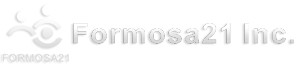1. Check if the SIM card is inserted correctly.
2. Check if you SIM card has 3G/GPRS/UTMS network service enabled and check if your USB modem can support that network service.
3. Check the username / password / APN / Phone Number with your 3G telecom service provider to ensure the information are is correct.
4. Check to see if the PIN code is disabled. If not, please disable it.
5. Check if you choose the correct 3G modem model or brand in "Modem" list.
2. Check if you SIM card has 3G/GPRS/UTMS network service enabled and check if your USB modem can support that network service.
3. Check the username / password / APN / Phone Number with your 3G telecom service provider to ensure the information are is correct.
4. Check to see if the PIN code is disabled. If not, please disable it.
5. Check if you choose the correct 3G modem model or brand in "Modem" list.